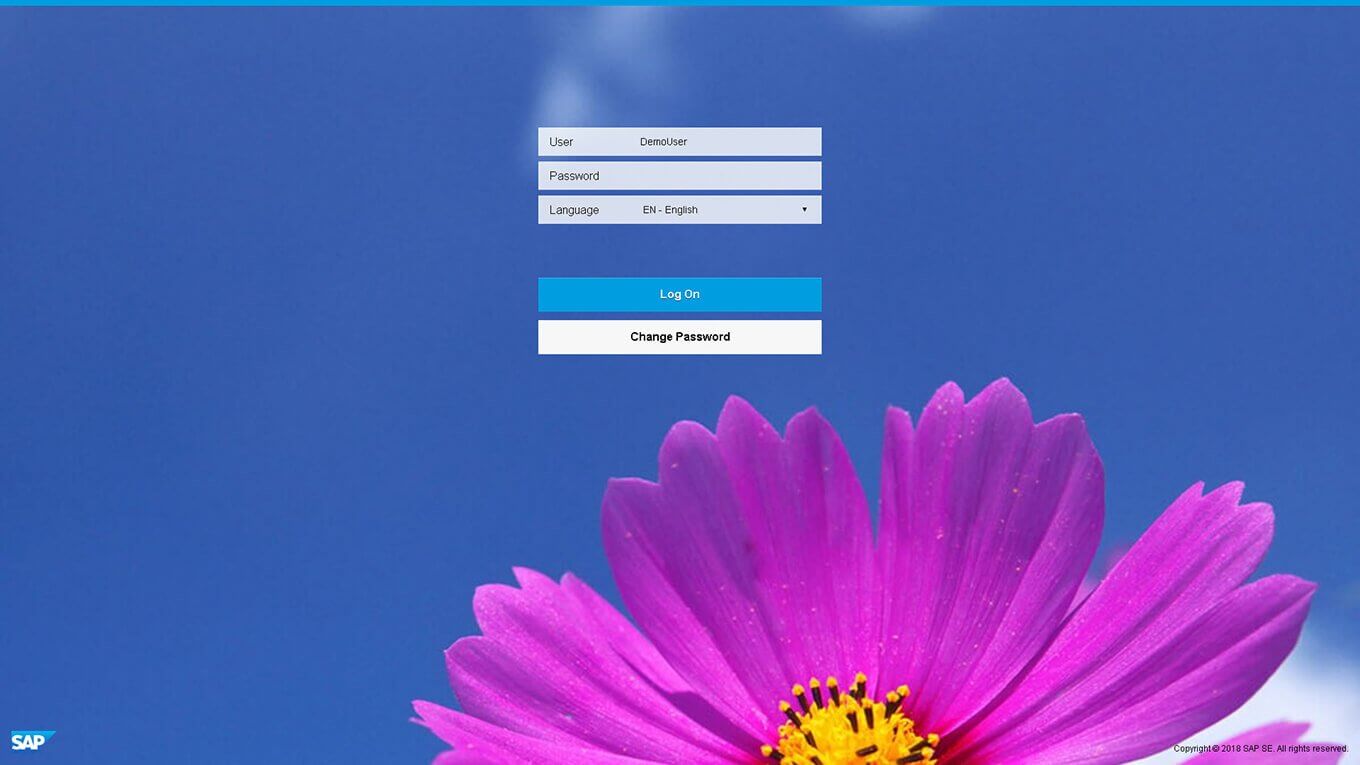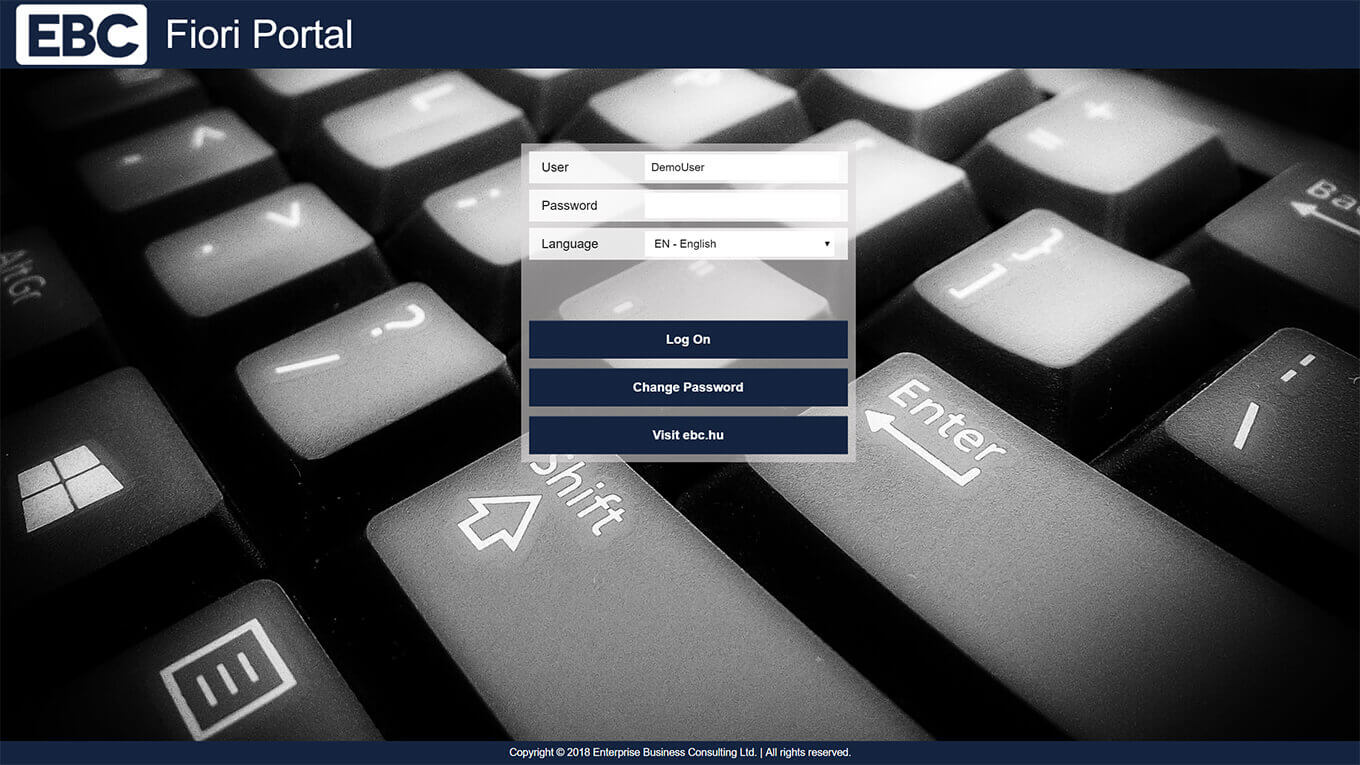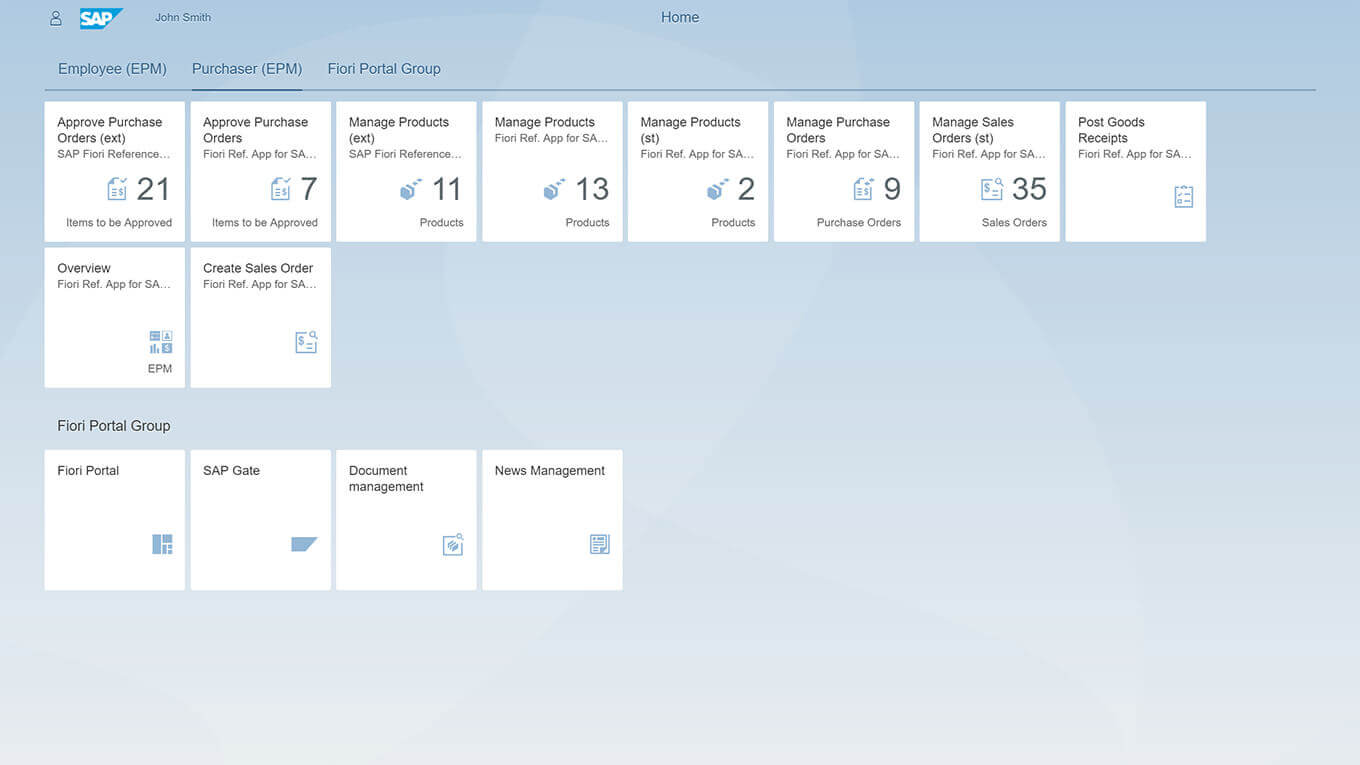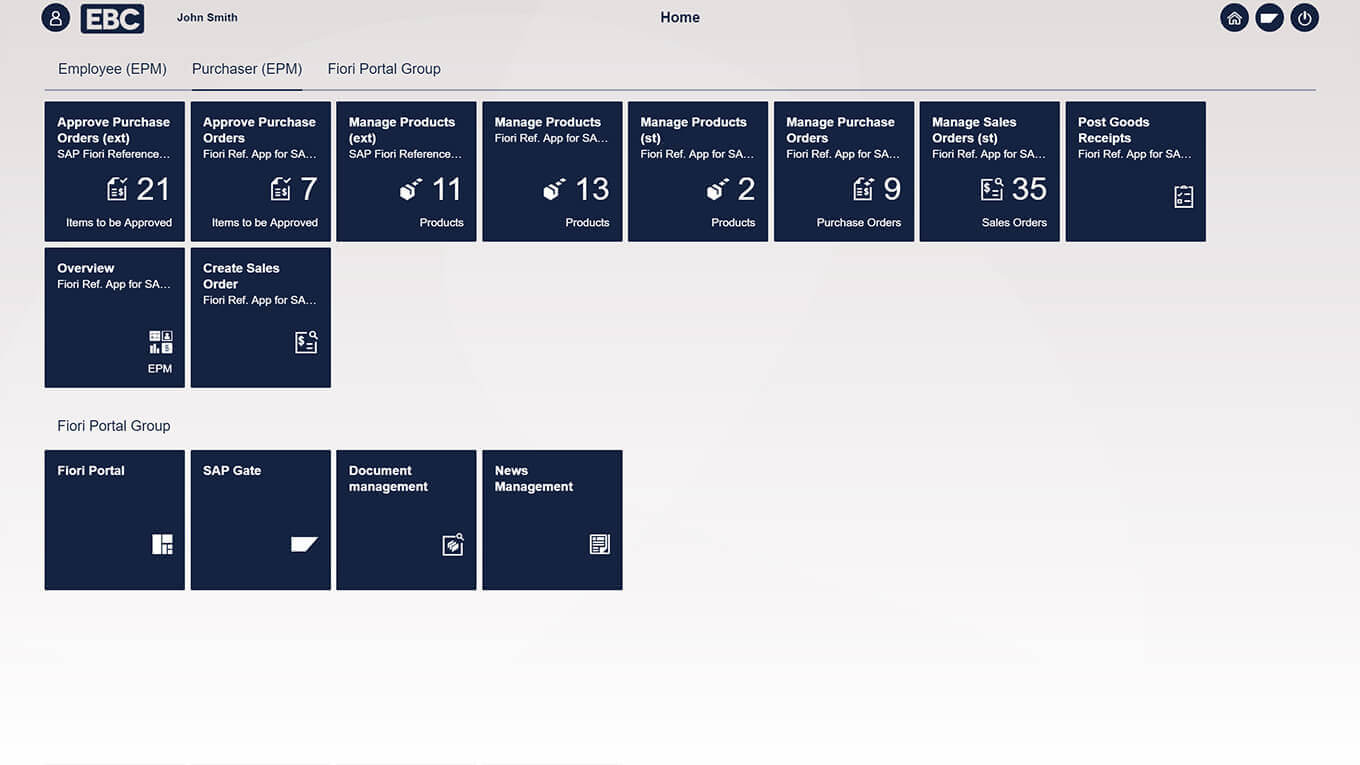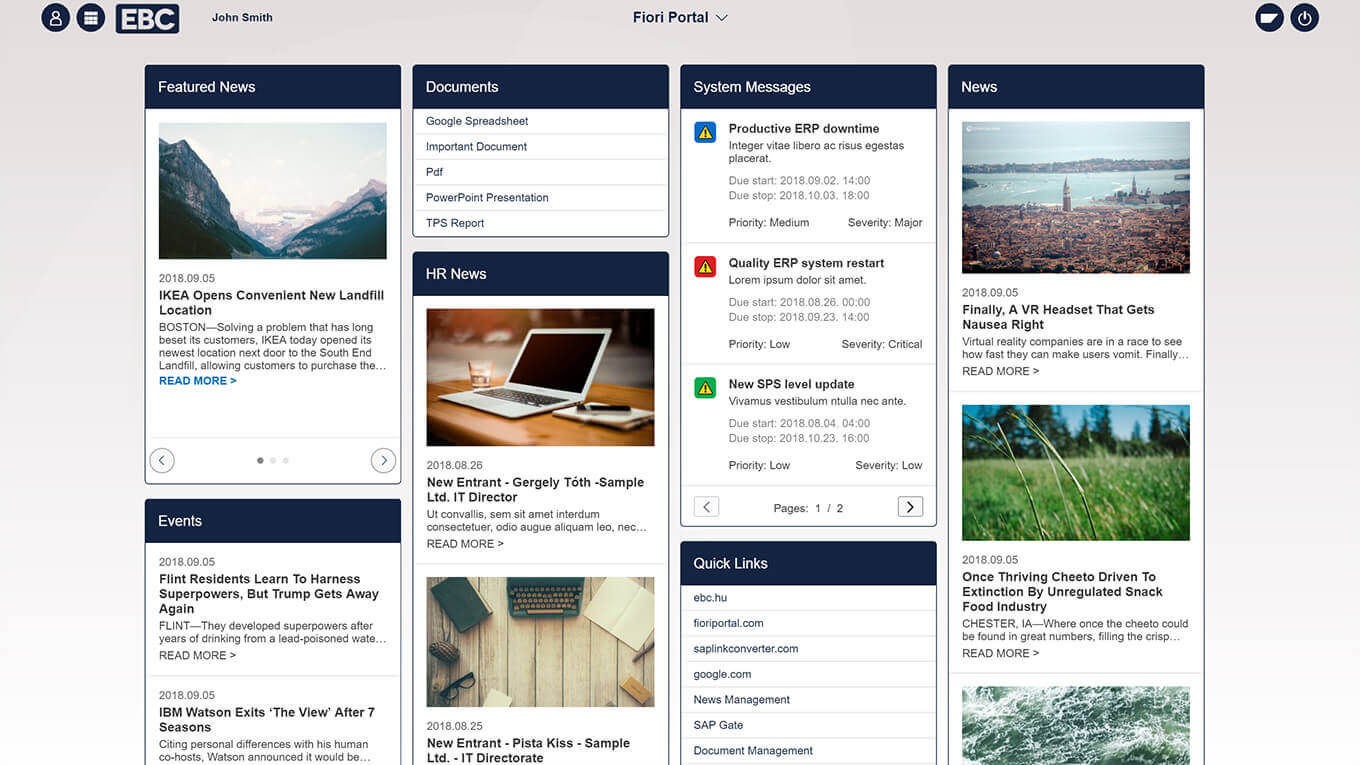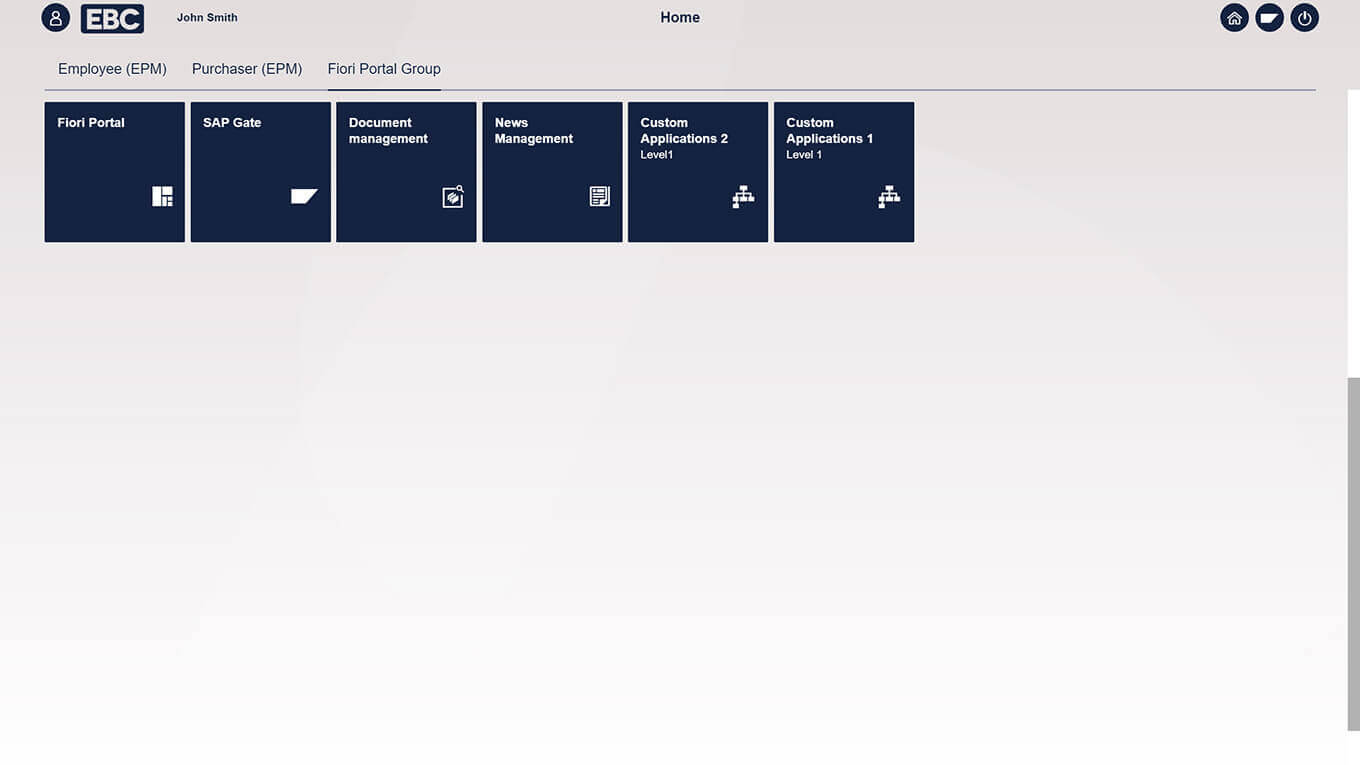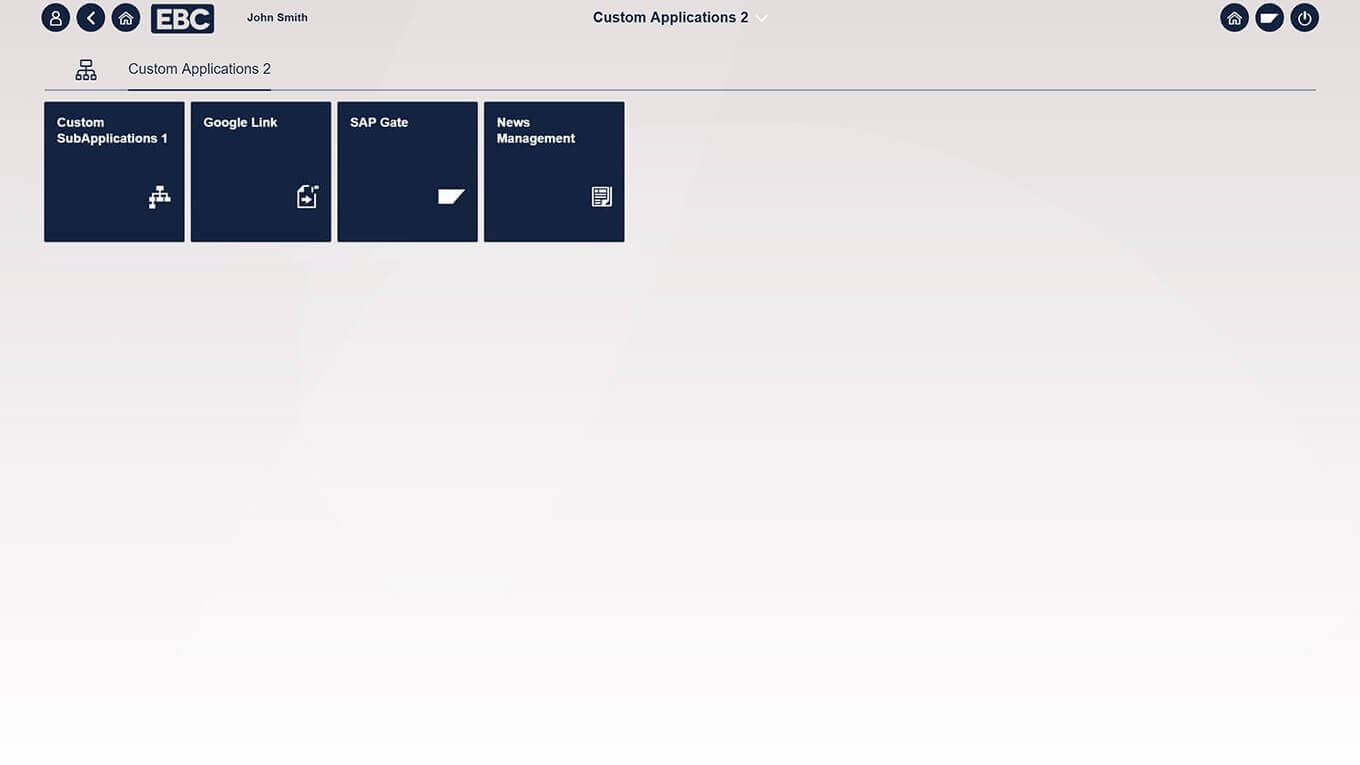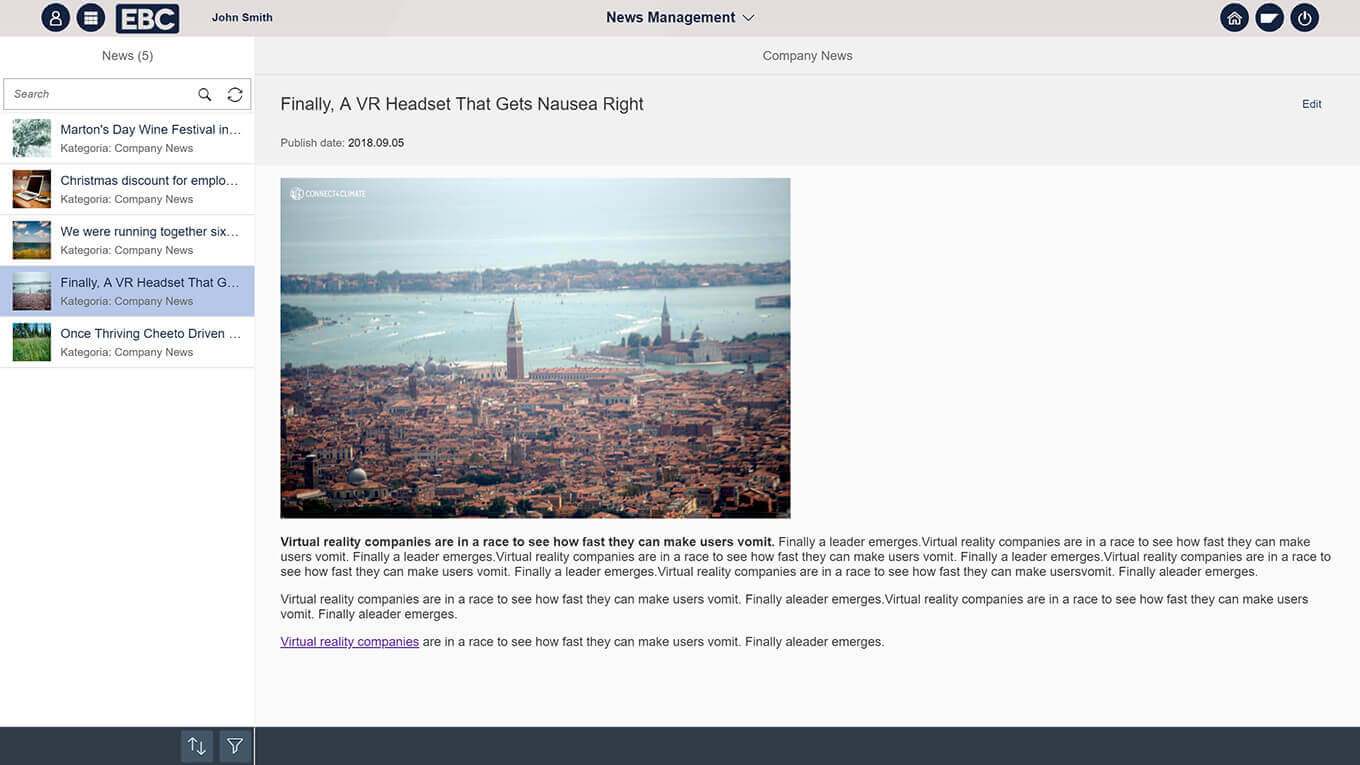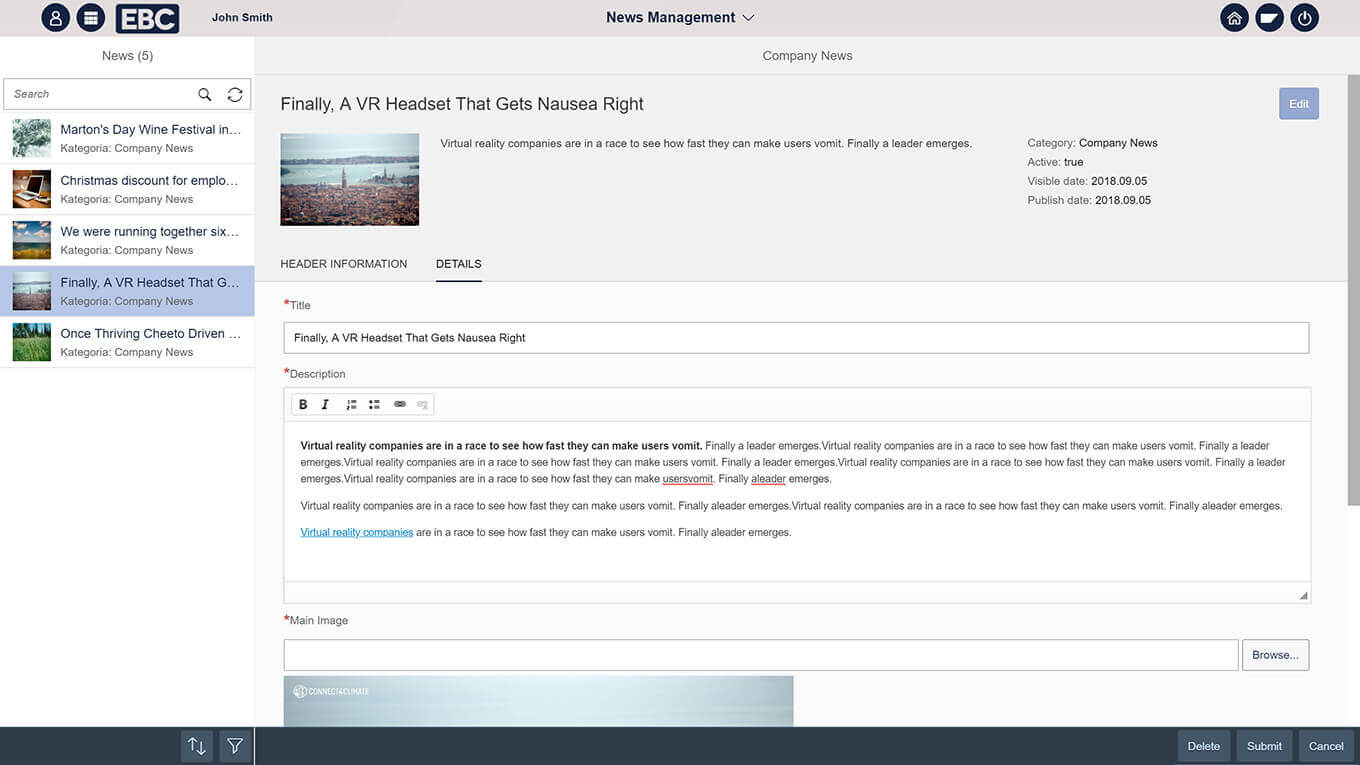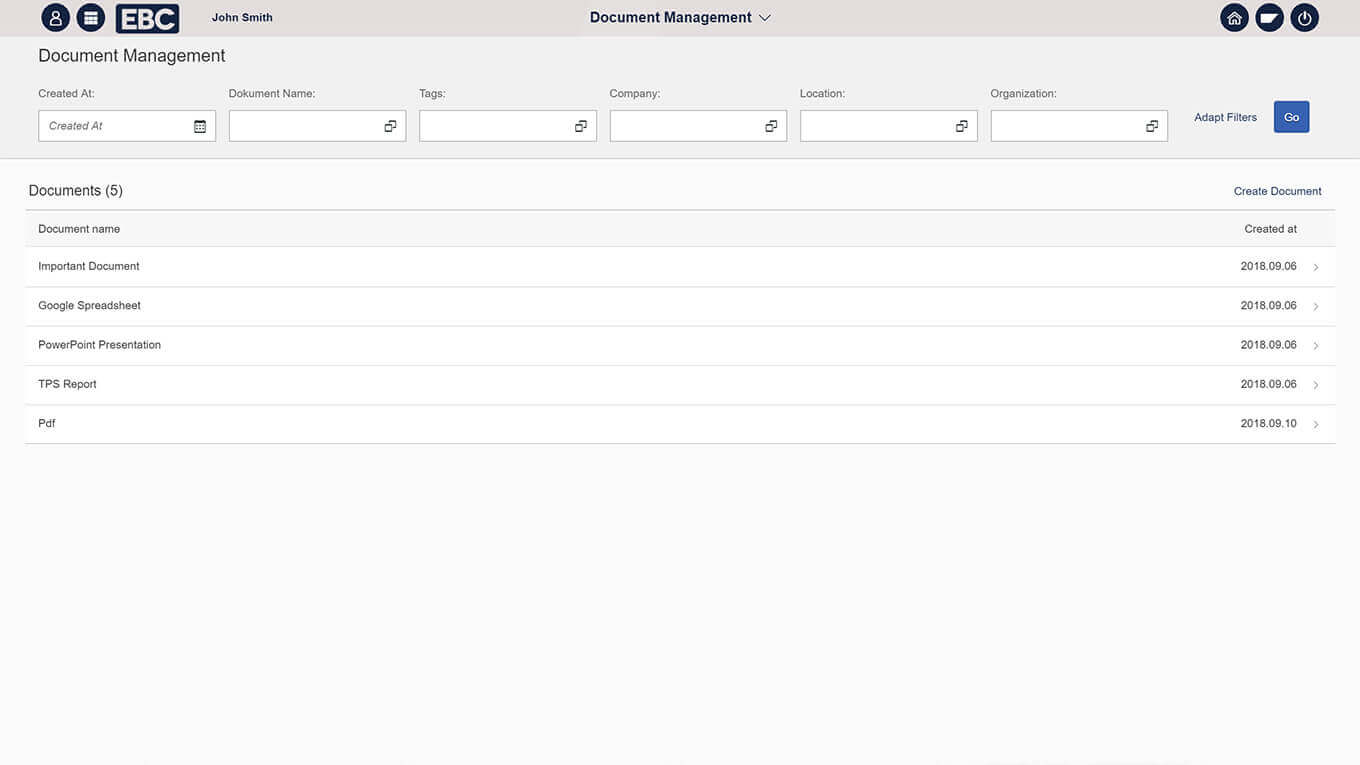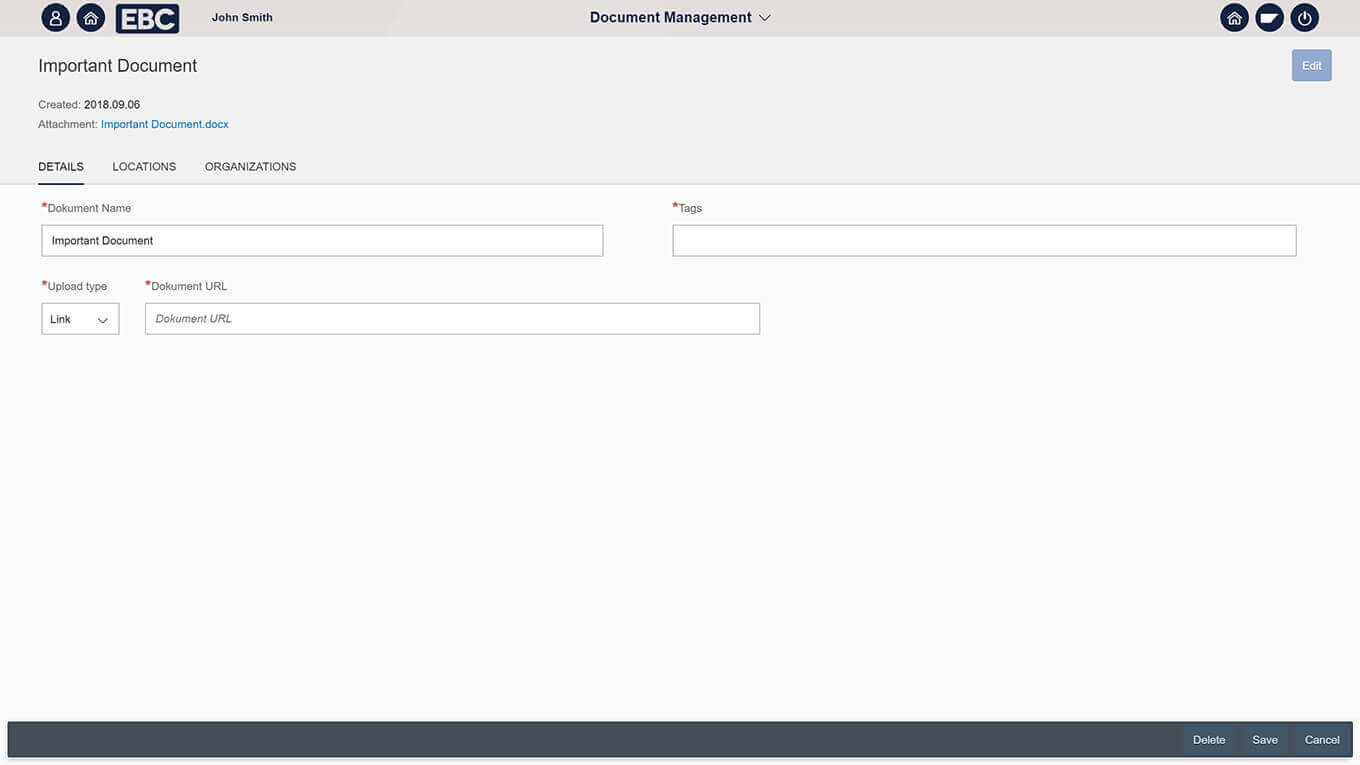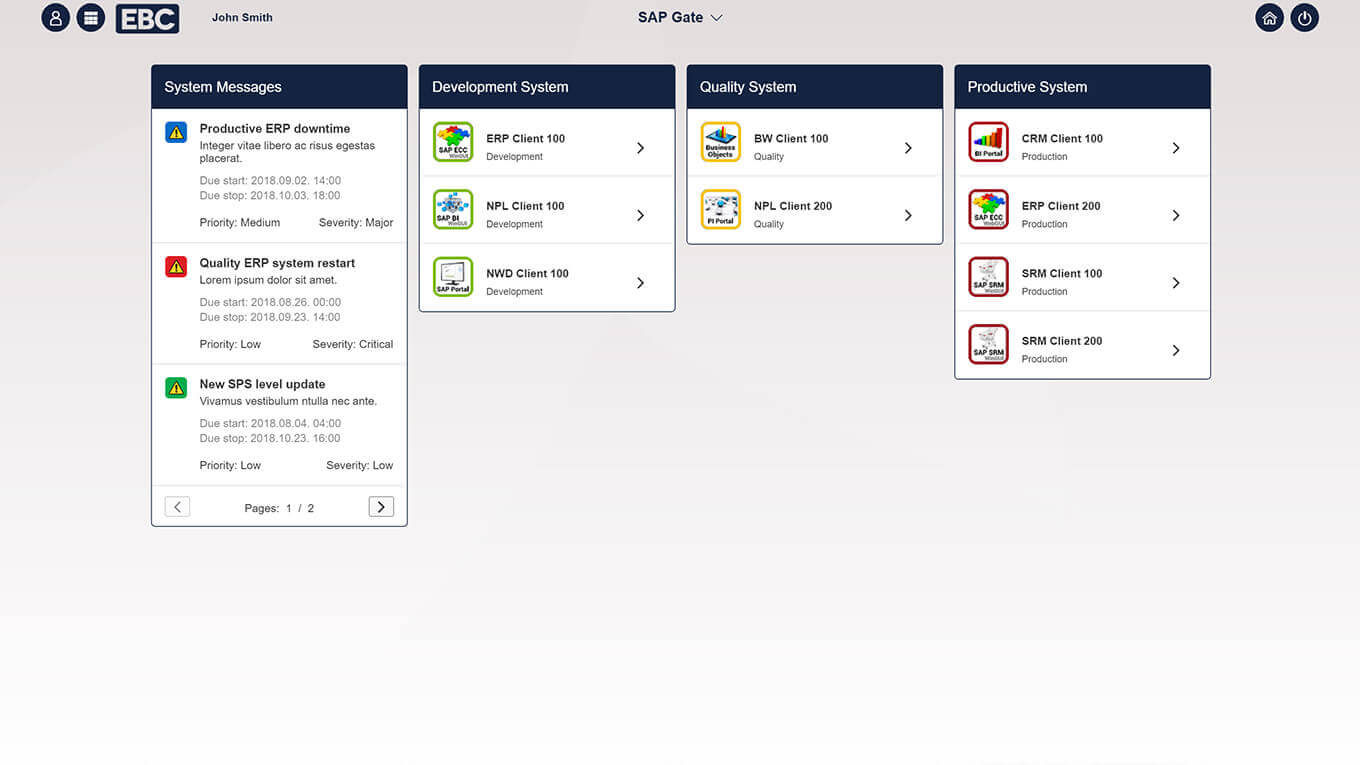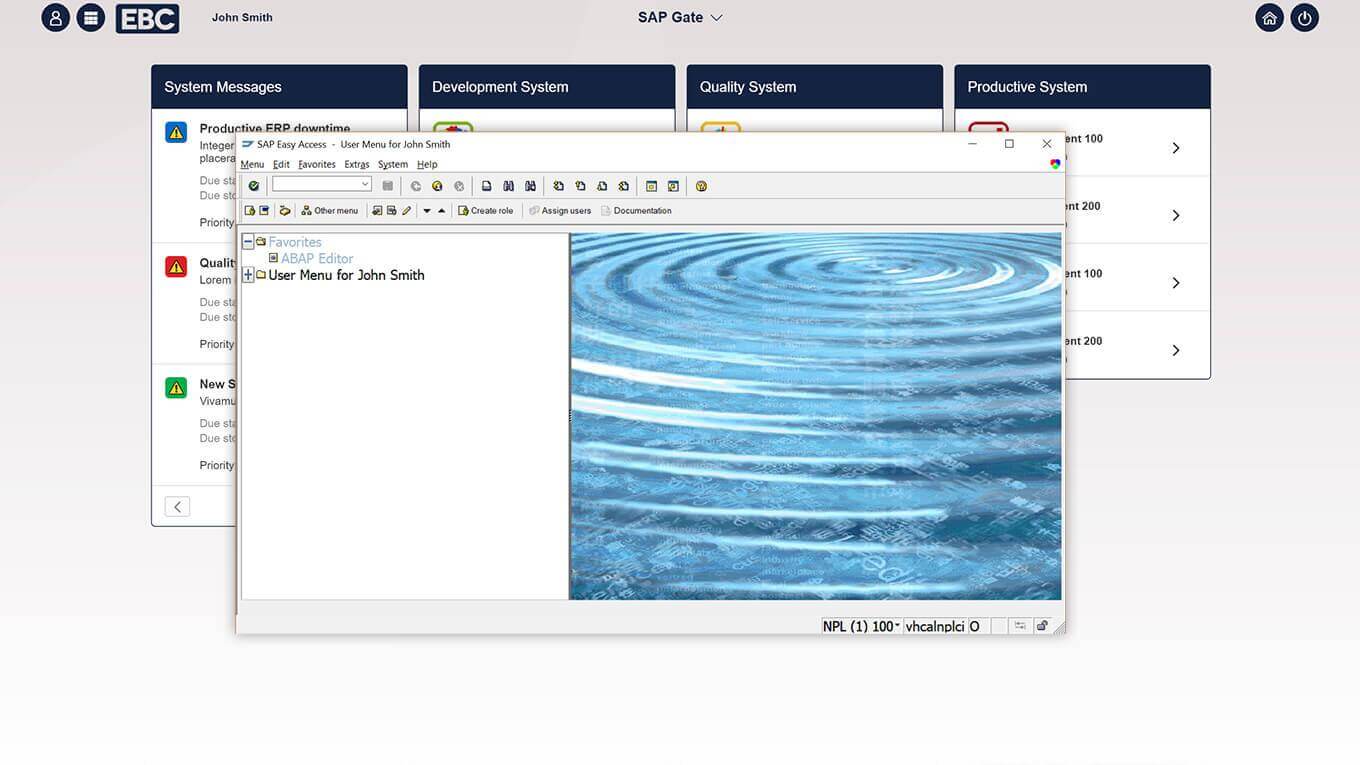Transform SAP Fior® Launchpad intoFiori Portal
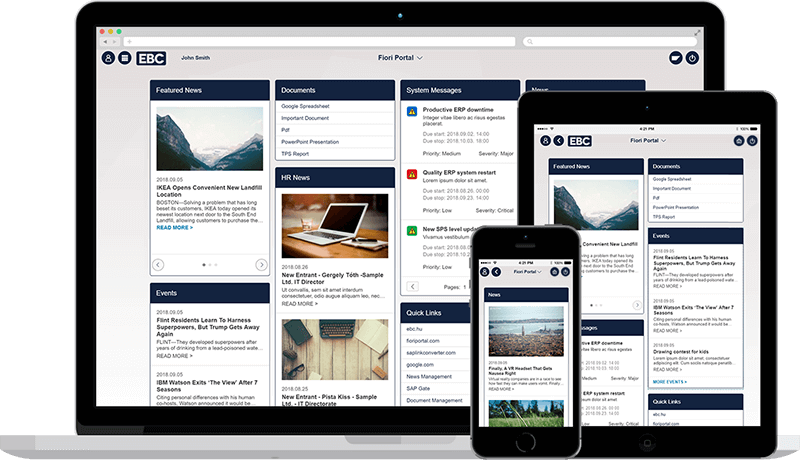
Enterprise Business Consulting Ltd. (EBC) has successfully delivered many SAP® Enterprise Portal implementations at various clients. Many of these clients plan to switch to the new SAP Fiori® Launchpad in the close future. Based on our experience implementing Fiori Launchpad our clients are missing many of the well-known features of SAP® Enterprise Portal.
Given the considerable demands, EBC has come up with the concept of Fiori Portal. A concept to transform the SAP Fiori® Launchpad into Fiori Portal by adding those well-known features to SAP Fiori® Launchpad that is greatly missed.
Based on the Fiori Portal concept EBC has developed a working prototype that can be shared in a live demo. Apply for a free demo now! Implementation of the Fiori Portal concept as one package or some parts can be ordered from EBC. Apply for a price quotation now!
write us
Fiori Launchpad custom design
Start Page
Standard SAP Fiori® Launchpad with custom design:
- Accept Terms&Conditions before first logon
- Unique look that reflects the corporate identity
- Company and landscape specific header and footer
- Slideshow background
Custom design
Fiori 2.0 Belize-based custom theme, unique look reflecting corporate identity
Header:
|
Landing page
Overview Page based landing page
Fiori Portal starts with the Landing Page. Custom content:
|
Custom navigation buttons in the header to
|
Multi-level navigation structure can be set up in the standard launchpad with a new UI5 app using Tile Groups.
|
Fiori Portal content
News, events
News/events entries created by the News Manager app will be shown on the right Info Card determined by their category. Multiple categories and related Info Cards can be set up. Info Cards can be seen only with proper authentication, entries having active status with properly set published timeframe are visible.
For each entries the Info Cards show a title, category based 2-4 lines of short description and a picture. Clicking on an entry will call up the News Manager in display mode to show the details of the selected entry.
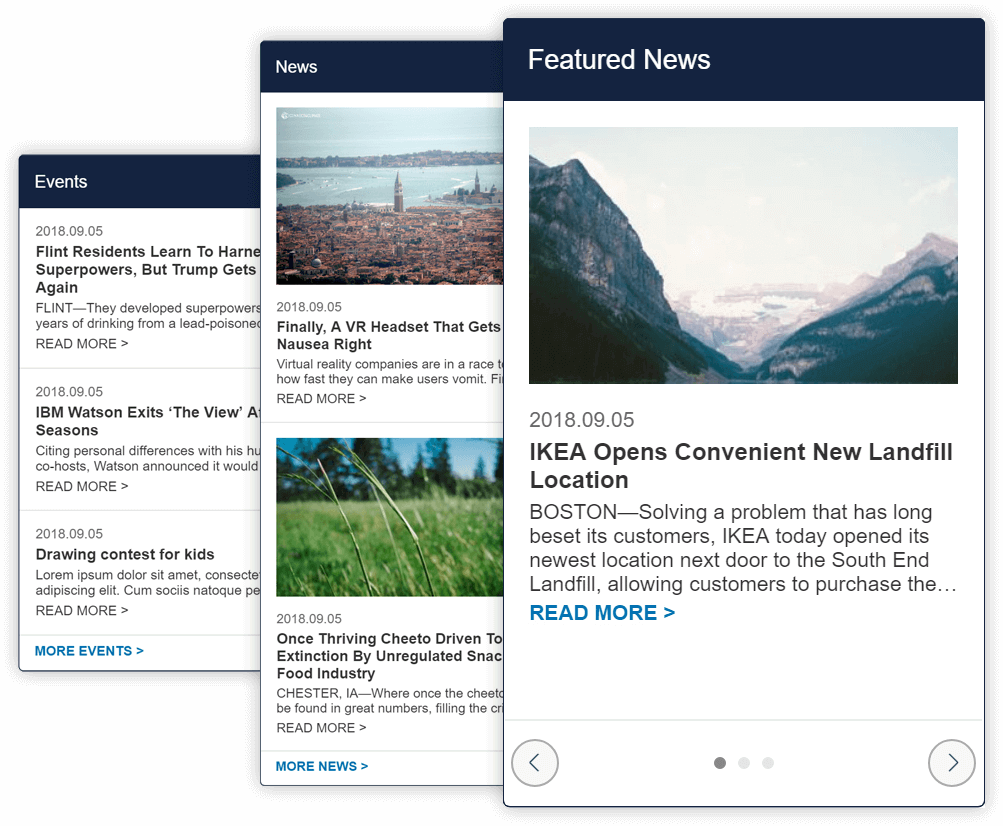
Quick Links
The Quick Links Info Card contains mixture of predefined links and links to the most frequently started apps on the Fiori Launchpad.
Predefined links with proper authorization requirements are defined in a backend table with transaction SM30. Links to the most frequently started apps are collected from the Fiori Launchpad app usage history.
The mixture of both link list will be shown on the Info Card. In case of a link the content will be opened in a separate browser window, while an app will be opened within the Fiori Launchpad.
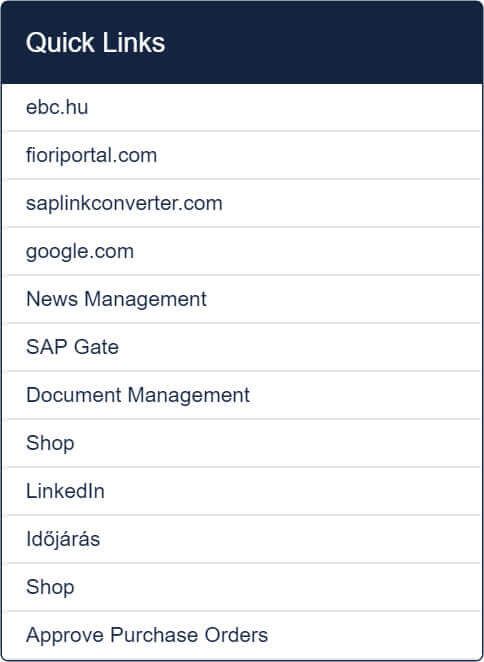
System Messages
The System messages Info Card contains entires set in a backend table with transaction SM30. Visibility of System messages are controlled with a due period.
A title, short description, due period, priority and severity level can be set up for System messages. Priority and severity can have four different levels. Icon (red, yellow, green, blue) will be displayed on the Info Card according to the higher level from the set priority and severity levels.
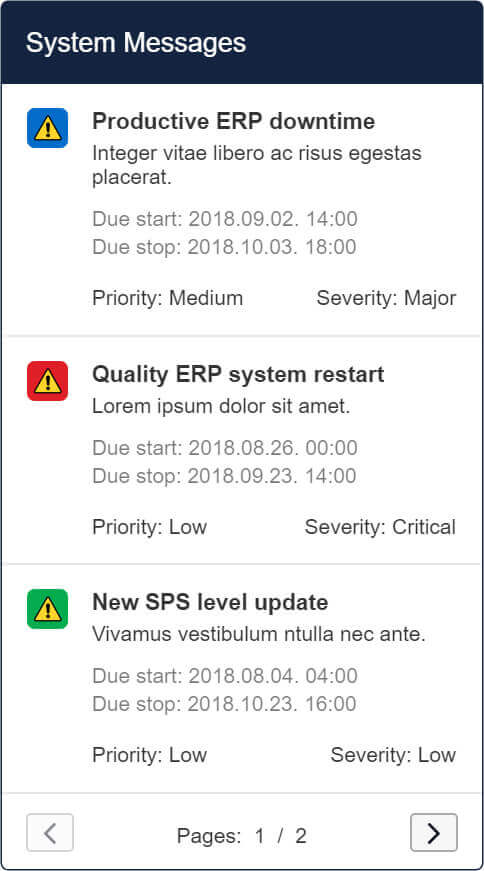
Documents
The Documents Info Card contains the first 15 elements of a document list collected for the user based on its authorization and organizational assignment.
Documents are opened in a separate browser window.
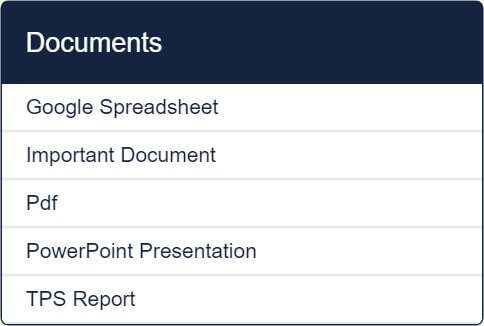
Fiori Portal content managers
News manager
The News manager app will show the details of the News and Event entries in display mode. In the left navigation pane the list of other News and Event entries of the relevant category is listed.
With proper authorization the user can manage (create, modify, delete) the News and Event entries.
Multiple categories (Info Cards) can be set up for the Landing Page.
Document manager
With the Document manager app the user can have access to the documents relevant for their authorization and organizational assignment.
With proper authorization in edit mode documents can be managed (create, modify, delete).
Any kind of document can be uploaded and link to be set. Access to documents can be controlled with assigning Company, Location, Organization and multi-language Tags.
Featured apps
SAP Gate
On Fiori Portal the SAP Gate app helps to logon to predefined SAP system clients with windows SAP GUI using Single-Sign-On (no new user authentication is required during logon).
Grouping of SAP systems clients (landscape or business line) can be freely set up. Easy configuration in a backend table with transaction SM30.
SAP Gate app can show the System messages Info Card as well.